View Virtualization in Flutter vs WPF
October 29, 2025—A side-by-side comparison (programming)
I’m learning some Flutter. I’m more familiar with WPF. Here’s my experience using view virtualization in both.
Show a list of one billion numbers
One billion UI elements will easily overwhelm any naive view implementation. You need view virtualization, so that UI elements aren’t actually created until they’re shown on screen.
It’s easy to tell when there is no view virtualization because with one billion items the UI will freeze for longer than anyone is willing to wait.
Once the numbers are shown, I’ll grab the scrollbar with the mouse and slide it all over the place to see how responsive it is.
WPF
<Window x:Class="WpfApp12.MainWindow"
xmlns="http://schemas.microsoft.com/winfx/2006/xaml/presentation"
xmlns:x="http://schemas.microsoft.com/winfx/2006/xaml"
xmlns:d="http://schemas.microsoft.com/expression/blend/2008"
xmlns:mc="http://schemas.openxmlformats.org/markup-compatibility/2006"
xmlns:local="clr-namespace:WpfApp12"
xmlns:system="clr-namespace:System;assembly=System.Runtime"
mc:Ignorable="d"
Title="MainWindow" Height="450" Width="800"
d:DataContext="{d:DesignInstance local:MainViewModel}">
<FrameworkElement.DataContext>
<local:MainViewModel />
</FrameworkElement.DataContext>
<ItemsControl
ItemsSource="{Binding Numbers, Mode=OneWay}"
VirtualizingPanel.ScrollUnit="Pixel"
VirtualizingPanel.IsVirtualizing="True"
VirtualizingPanel.VirtualizationMode="Recycling">
<ItemsControl.Template>
<ControlTemplate>
<ScrollViewer CanContentScroll="True">
<ItemsPresenter />
</ScrollViewer>
</ControlTemplate>
</ItemsControl.Template>
<ItemsControl.ItemTemplate>
<DataTemplate DataType="{x:Type system:Int64}">
<TextBlock Text="{Binding}" />
</DataTemplate>
</ItemsControl.ItemTemplate>
<ItemsControl.ItemsPanel>
<ItemsPanelTemplate>
<VirtualizingStackPanel IsItemsHost="True" />
</ItemsPanelTemplate>
</ItemsControl.ItemsPanel>
</ItemsControl>
</Window>
namespace WpfApp12;
using System.Collections.ObjectModel;
using System.ComponentModel;
public sealed class MainViewModel : INotifyPropertyChanged
{
public MainViewModel()
{
Numbers = new ObservableCollection<long>(Enumerable.Range(0, 1_000_000_000).Select(i => (long)i));
}
public event PropertyChangedEventHandler? PropertyChanged
{
add { }
remove { }
}
public ObservableCollection<long> Numbers { get; }
}
WPF supports view virtualization out of the box with certain UI elements. But I noticed some jank when I used those, which only got worse the longer I scrolled around. It really felt like GC struggling to keep up. I believe the jank comes from VirtualizingPanel.VirtualizationMode defaulting to Standard in which “containers are thrown away when offscreen”. It was much better when I used Recycling. But that required a lot of boilerplate, as seen in the XAML above.
Preview:
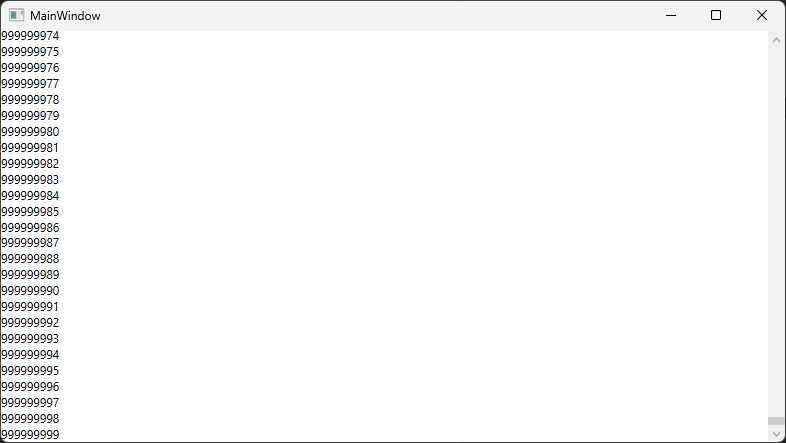
Time to launch: ~10 seconds. My educated guess is that’s about how long it takes to populate a list with one billion items.
Responsiveness: great. The scrollbar is only a frame or two behind the mouse cursor.
Developer experience: meh. Lots of boilerplate. I had to reach back in memory and read a lot of documentation to re-remember how to do view virtualization, and to learn how to eliminate the jank I mentioned above.
App size: 180K plus the one-time cost of the .NET desktop runtime.
Flutter
void main() {
runApp(const MyApp());
}
class MyApp extends StatelessWidget {
const MyApp({super.key});
static final numbers = List.generate(1_000_000_000, (index) => index);
@override
Widget build(BuildContext context) {
return Directionality(
textDirection: TextDirection.ltr,
child: ListView.builder(
itemCount: numbers.length,
prototypeItem: Text(numbers.last.toString()),
itemBuilder: (context, index) => Text(numbers[index].toString()),
),
);
}
}
Flutter has ListView.builder. To get a scrollbar you have to pass in itemCount (otherwise it does an infinite scrolling thing).
Without a prototypeItem (or itemExtent or itemExtentBuilder) the UI will lock up when you grab the scrollbar and try to scroll to the bottom of the list. I assume that’s because it has to materialize a widget for every single item in order to figure out the height of the n items you’re scrolling past.
Preview:

Time to launch: ~5 seconds. Hmm. I guess WPF was doing a lot more work for some reason.
Responsiveness: great. The scrollbar is only a frame or two behind the mouse cursor.
Developer experience: great.
App size: 23MB.